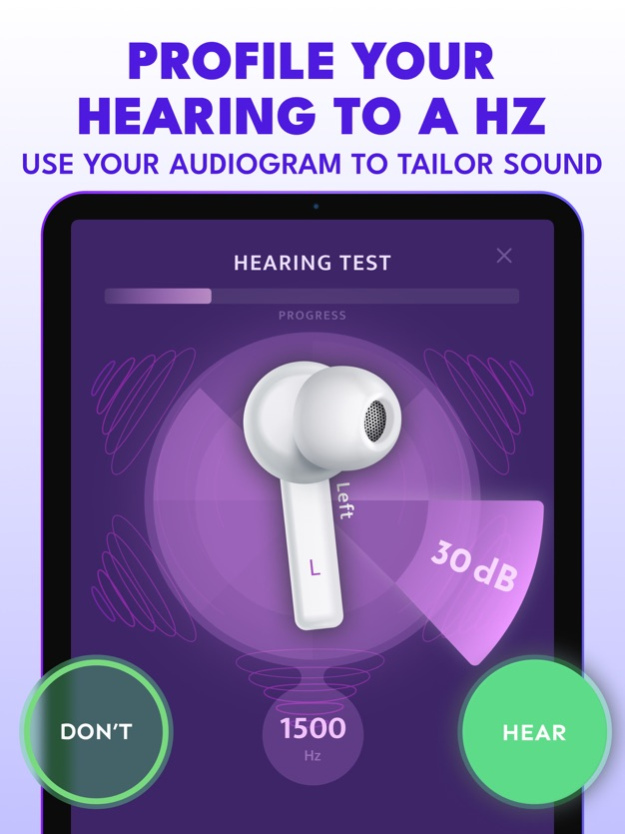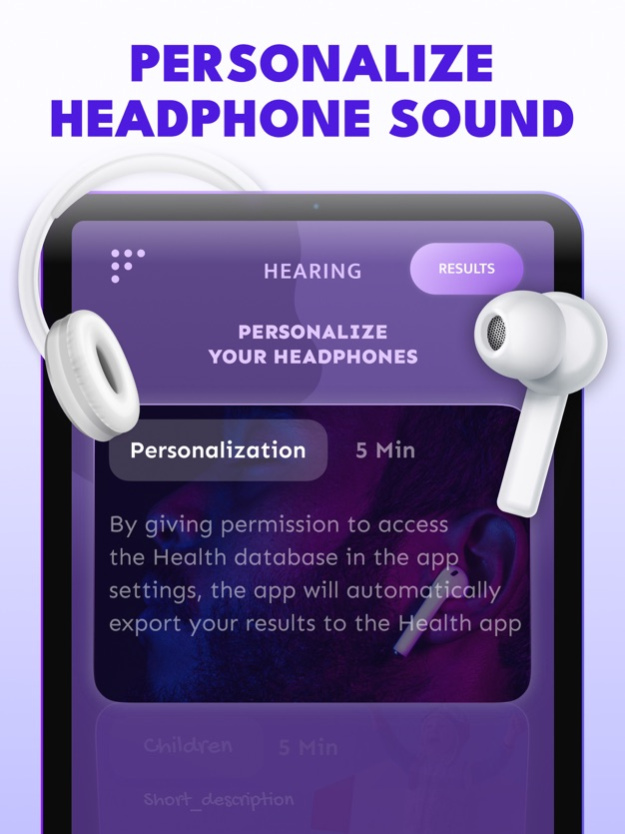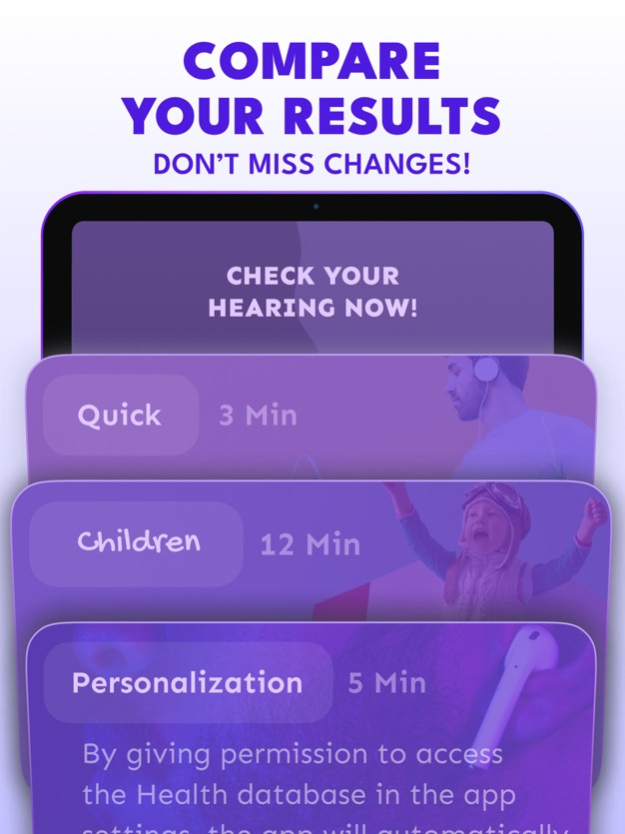Hear Me: Hearing Test 2.2.0
Continue to app
Free Version
Publisher Description
It is hard to realize that you have problems with your hearing.
Regular monitoring of your hearing with the help of our application can assess the level of your hearing and reduce the anxiety you feel thinking about its condition.
FEATURES:
-- graphic representation of test results and text description;
-- test hearing conducted with the help of 8 tone signals of different frequencies (from 125 Hz to 8000 Hz);
-- control of hearing changes by comparison with previous results;
-- comparison of test results with the norm for your age;
-- comparison of test results with results of another person;
-- sending test results by email to a doctor;
-- exporting test results for automatic adjustment of the application Petalex hearing aid;
-- compatibility with HealthKit - your audiogram will be stored/read in HealthKit to enable you to control your hearing changes
Note (denial of responsibility):
The application is not a piece of medical equipment or software with corresponding certification and does not replace hearing test conducted by a specialist. The results of test hearing in the Application cannot be used as a basis for diagnosis.
Apr 9, 2024
Version 2.2.0
Added export of hearing profiles to smartphone
Added hearing relaxation exercises
Added creation of multiple accounts
Improved app stability and fixed crashes
About Hear Me: Hearing Test
Hear Me: Hearing Test is a free app for iOS published in the Health & Nutrition list of apps, part of Home & Hobby.
The company that develops Hear Me: Hearing Test is Mariya Abashina. The latest version released by its developer is 2.2.0.
To install Hear Me: Hearing Test on your iOS device, just click the green Continue To App button above to start the installation process. The app is listed on our website since 2024-04-09 and was downloaded 2 times. We have already checked if the download link is safe, however for your own protection we recommend that you scan the downloaded app with your antivirus. Your antivirus may detect the Hear Me: Hearing Test as malware if the download link is broken.
How to install Hear Me: Hearing Test on your iOS device:
- Click on the Continue To App button on our website. This will redirect you to the App Store.
- Once the Hear Me: Hearing Test is shown in the iTunes listing of your iOS device, you can start its download and installation. Tap on the GET button to the right of the app to start downloading it.
- If you are not logged-in the iOS appstore app, you'll be prompted for your your Apple ID and/or password.
- After Hear Me: Hearing Test is downloaded, you'll see an INSTALL button to the right. Tap on it to start the actual installation of the iOS app.
- Once installation is finished you can tap on the OPEN button to start it. Its icon will also be added to your device home screen.